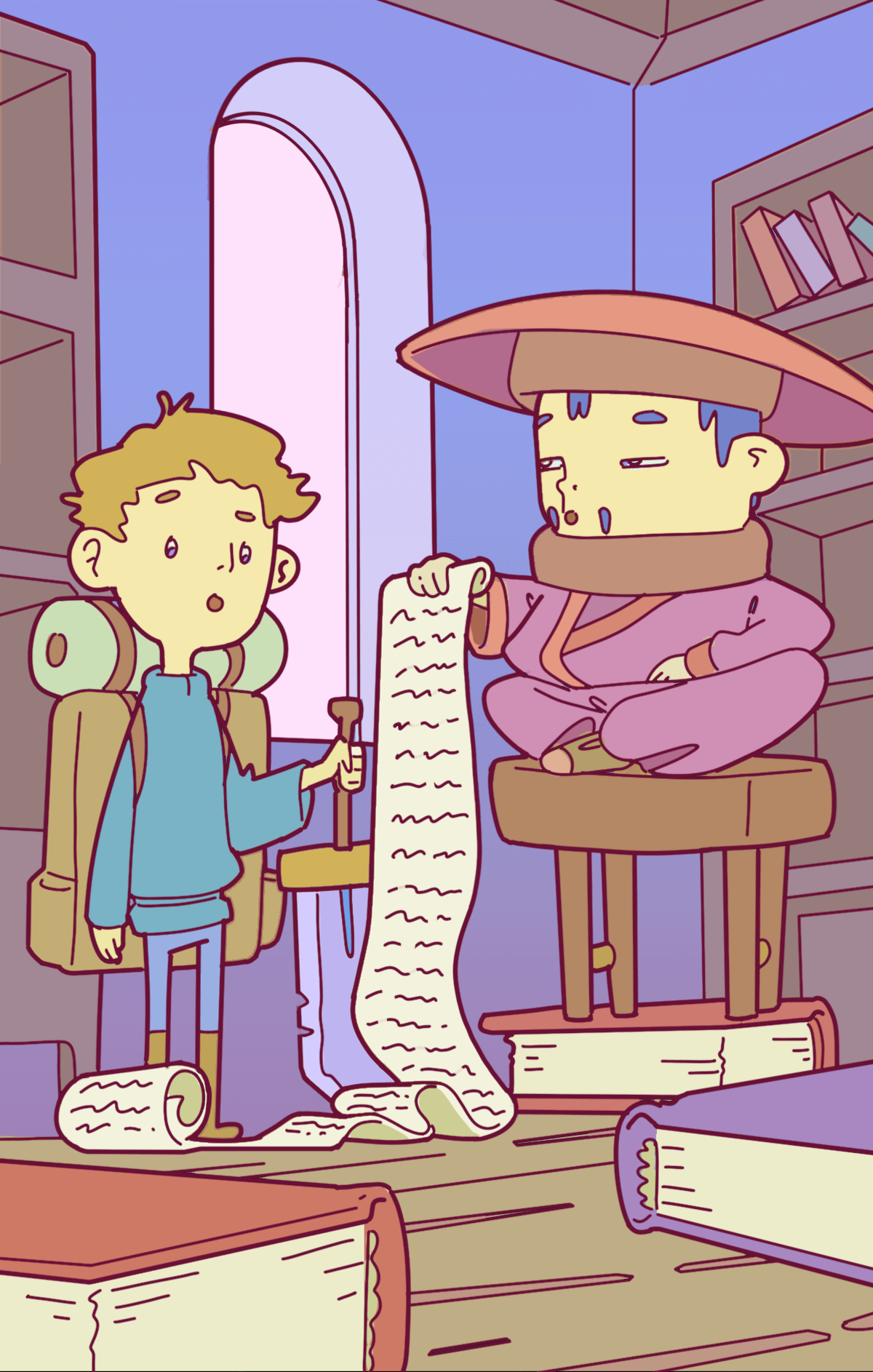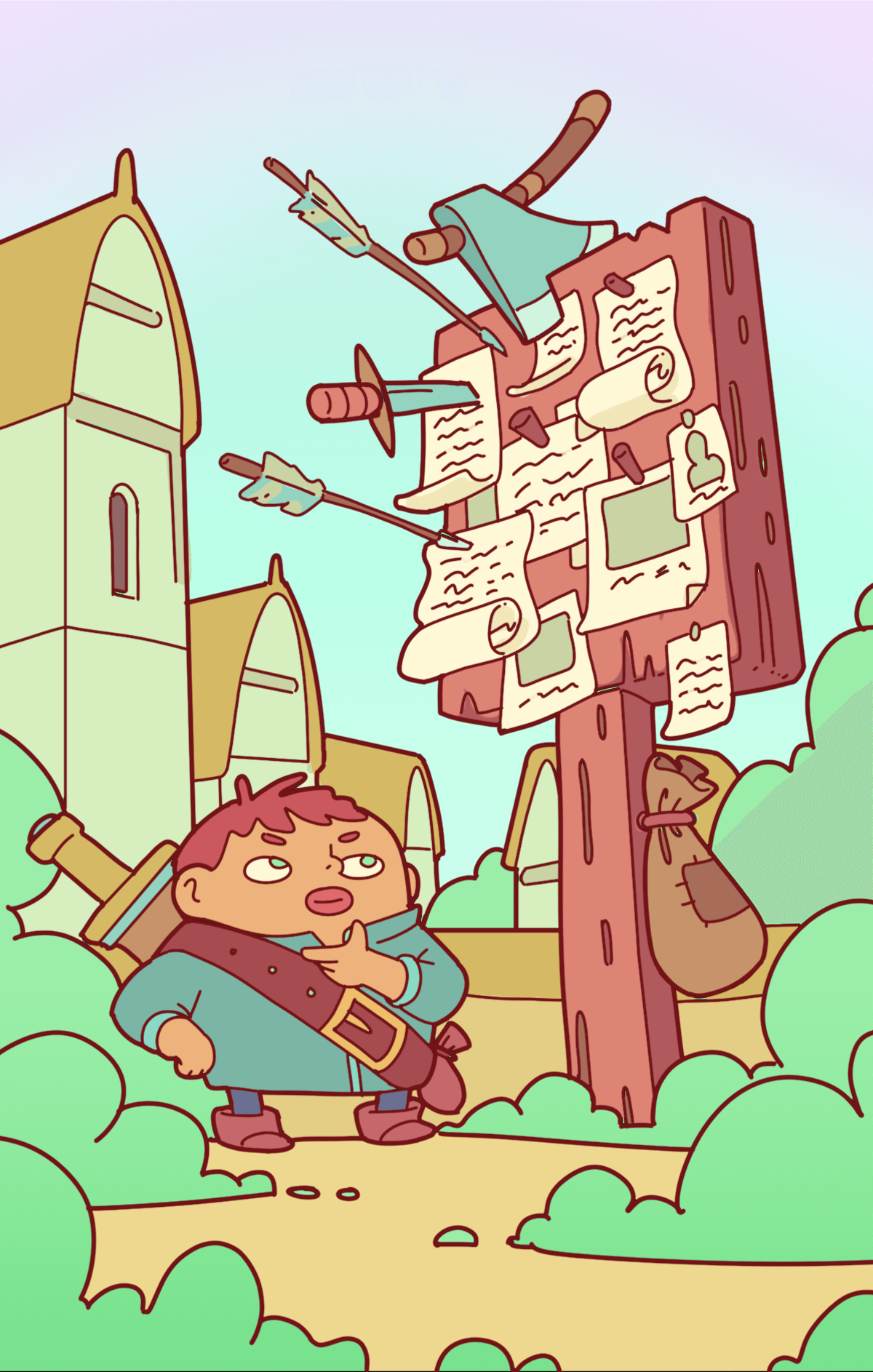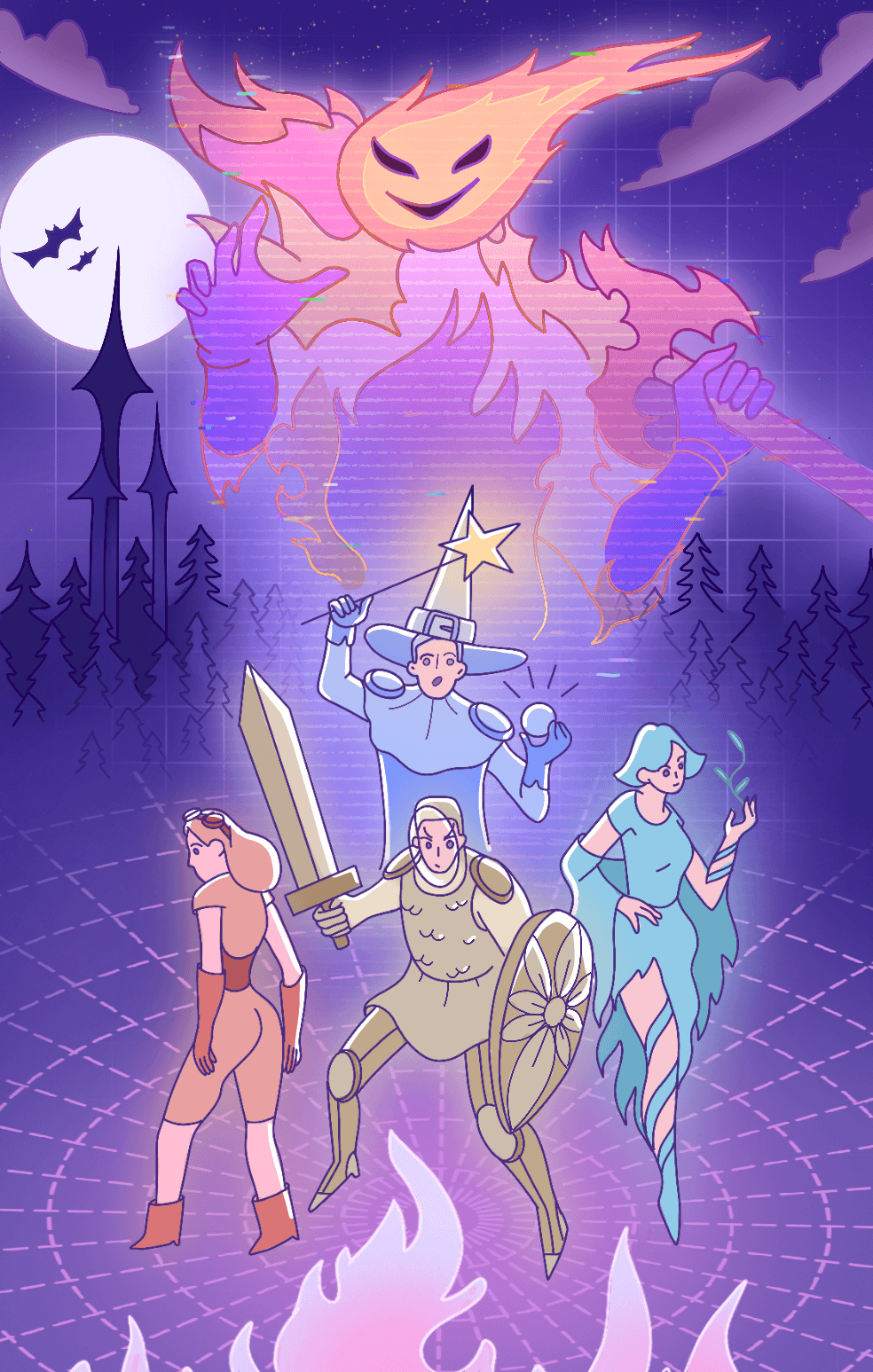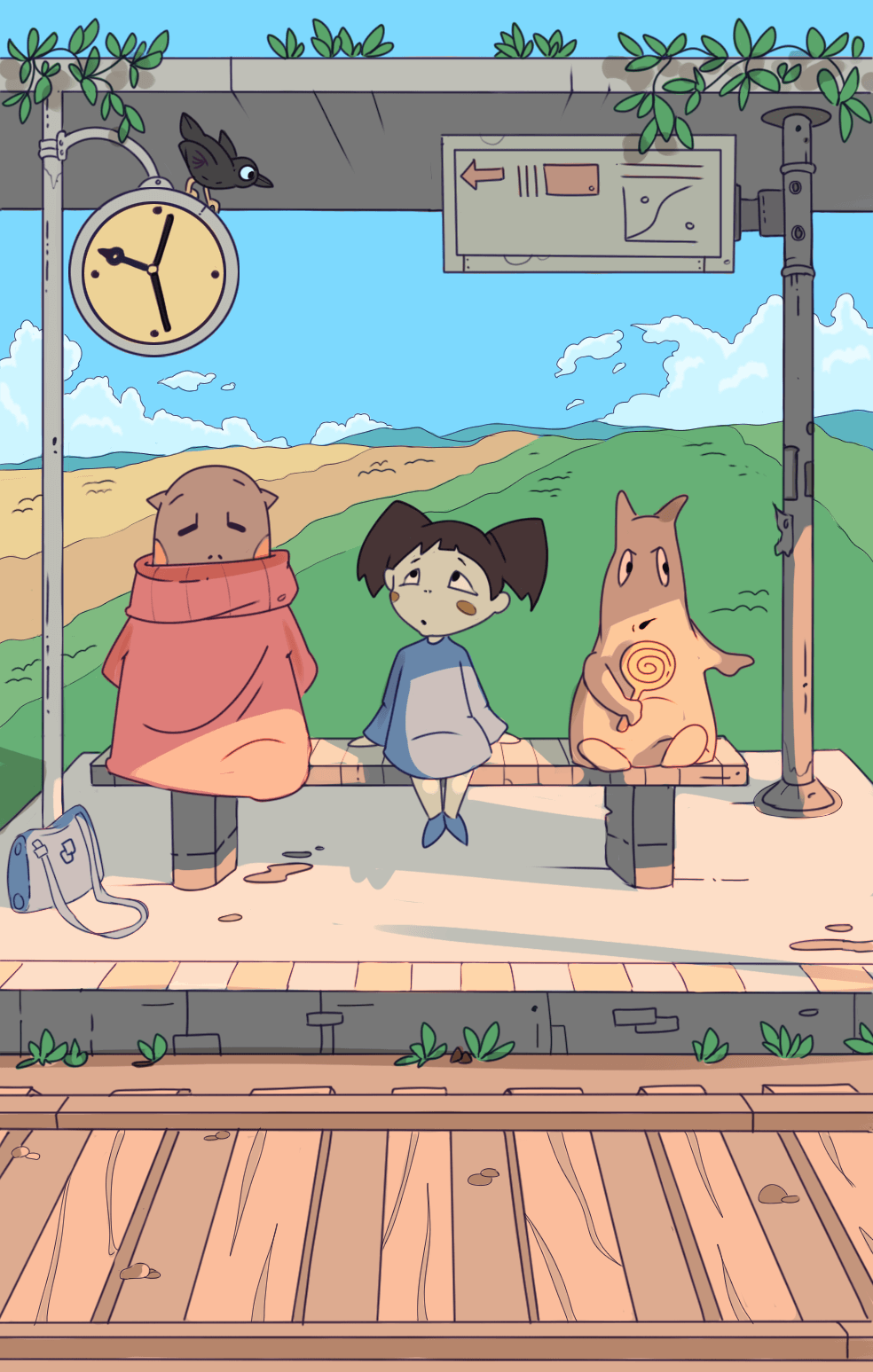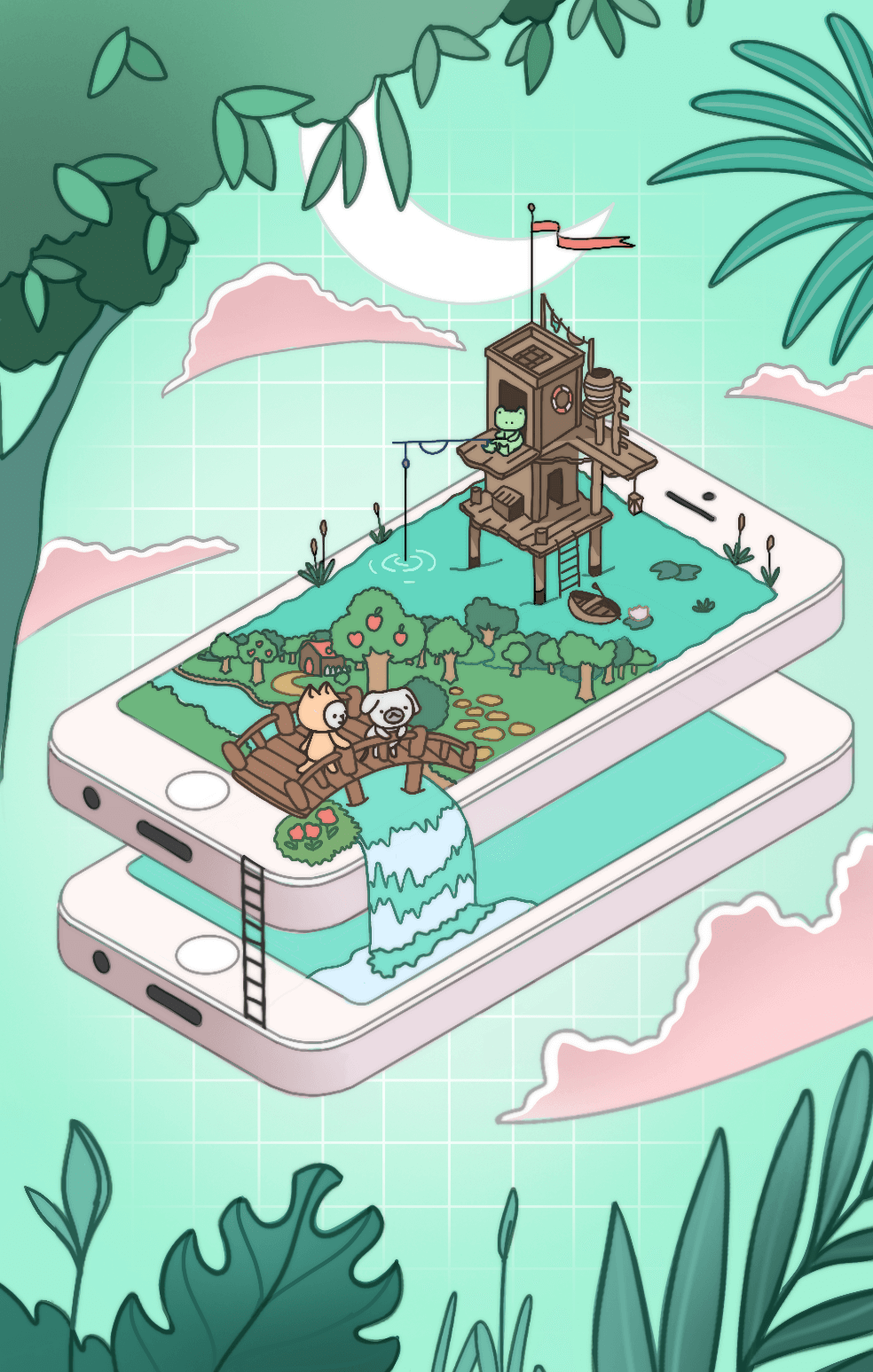Mailshot character
Difficulty level — easy
2неделя
3specialists
Conjure a magical character close to userss in spirit. He will interact with the target audience via email, describing his everyday life situations and asking for advice regularly. Answering the question, users decide what the character should do. Each new email contains both the character's new question and the story with the results of the choice the audience had made in the previous email letter.
Results
Attachment to the product will strengthen
The target audience becomes engaged in the character's life because it has a direct impact on his future and decisions. The character's story can help you bring users closer to the product or teach them something.
Email Open Rate and Read-Through Rate will increase
Such emails are comparable to interactive series where the reader has a direct impact on the plot development. These mailshots will be waited on and opened far more often if compared to standard email advertising. Moreover, you can provide a call to action in the mailshot body to facilitate online interaction with the letter, e.g., voting for the character's action choice, referral to the site, etc.
Key Performance Indicators
open rate
It indicates the number of times subscribers have opened your emails. It is measured in percentages and is calculated by dividing the number of opened emails by the number of emails successfully delivered. Headlines can increase this metric; these should be teaser headlines directly related to your clients' interests and goals.
unsubscribe rate
It shows the number of users having clicked on the unsubscribe link (usually placed in the footer) and having refused to receive any mailshots. It happens when your emails are not relevant for the reader or if they are too frequent.
click-through rate
Click-Through Rate determines the number of clicks on email links. It is measured in percentages and is calculated by dividing the number of recorded clicks by the number of successfully delivered messages. In order to increase it, the text of a letter should be carefully worked out. It should possess all the features of an involving story: the beginning, climax, resolution, and call to action. If everything had been logically structured, you would get the coveted click on the button.
Required resources
1
Copywriter
1
E-mail Marketer
1
Graphic designer
Game mechanics
How to apply the Potion
1
Describe your product and target audience
Study what your consumer is doing, where he is going, what his interests are, and what is important to him. Describe in detail all the problems and challenges your client faces in everyday life. In what ways can your product help him or her overcome these issues? Apply Osterwald's Value Proposition Design model to facilitate this task.
2
Create a character and his or her story
He/she should resemble your consumer: have similar values and interests, — or act as a role model. The character can be a person, an animal, or a fictional character. Create the character's background: why is he in the mailshot, why he speaks to the reader. Based on your client's pains and tasks, model the character's task and ask the reader to solve it. Obviously, your product should help, directly or indirectly, solve the character's task.
3
Schedule the mailshots
Think of your character's global target and challenges your reader will overcome along with him/her. A series of emails can take from 4 to 10 weeks. We suggest your mailshot is sent no more than twice a week. Choose the timing depending on the peak of your base's mailing openings. We also recommend segmenting your audience and changing your mailshot headers and body depending on the segments' peculiarities.
4
Track the indicators
Modify the character's story and behavior, visual style, and headers of your mailshots based on metrics. Be sure to do A/B testing among a small sampling before sending each mailshot to the entire base.